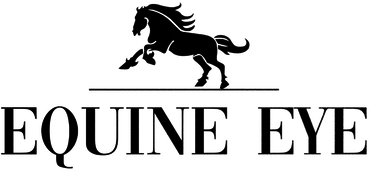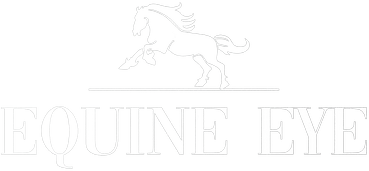Support: Equine Eye Voyager
Here you will find answers to common questions specific to our Equine Eye Voyager camera. If you don't find the answer to your question here, please log a ticket below so that our support team can help you.
Voyager: general questions
Do I need phone signal or Wi-Fi to use it?
No, you don’t need either. The camera creates its own local area network (LAN) this acts like a private hotspot. Your phone connects directly to the camera, forming a secure link without needing an internet connection or mobile data.
Can I use Google Maps while using the camera?
Yes, you can use your Google Maps while using the Equine Eye Voyager app. To enable this, please go into the Equine Eye app settings and toggle on ‘Mobile Data’. Please be sure you toggle this on within the Equine Eye app settings, not just your phone settings. On an iphone, this means going to ‘settings’, then ‘apps’, and navigating to the Equine Eye app.
Equivalent instructions vary across android phone models.
What devices is the camera compatible with?
The Voyager camera is compatible with
both iOS and Android smartphones. You can download the custom Equine Eye app
from the App Store or Google Play Store.
Is there a warranty for the Voyager camera?
Yes, the Voyager camera comes with a
1-year warranty from the original date of purchase. The warranty applies to
manufacturing faults. Please note that change of mind is not covered. The
warranty is not transferable.
Can I install multiple cameras on the same app?
Yes, you can add multiple Voyager cameras to your account.
Why does my Voyager camera show “No Internet Connection” even when it is connected?
This is normal. The Voyager camera does not require an internet connection to function. It connects directly to your phone via a local network (LAN), similar to Bluetooth.
To check:
-Select the camera network on your phone.
-Open the Equine Eye app.
-Check if the video feed loads and displays correctly.
Can I move my camera between locations?
Yes. The camera is portable and can be easily moved between different mounts. Additional screw-in or magnetic mounts can be installed in trailers, stables, or paddocks for flexible use.
Can I view the footage on my computer or tablet?
The camera feed is accessible via the Voyager mobile app. Therefore if you are able to install apps onto your tablet or computer, you can access your camera.
How secure is the connection between the camera and my phone?
The camera uses encrypted connections and secure login credentials to protect your footage and data.
Can I reboot my Voyager camera remotely through the app?
Yes! You can reboot your Equine Eye Voyager camera directly from the Voyager app without needing to do it manually.
Here’s how:
1. Open the Voyager app.
2. Go to Camera Settings.
3. Tap “Reboot Device.”
Once tapped, the camera will automatically reboot. You should hear a voice prompt saying “Reset successfully,” confirming that the reboot was completed.
This function works exactly like a manual reboot and is helpful for troubleshooting or refreshing the camera remotely.
Power & installation
How is the camera powered?
The camera comes with a rechargeable battery that lasts up to 12 hours with average use. It can be plugged into a power point/mains power if available.
Can I charge my camera using a USB cable?
Yes, you can use a USB power adapter. The camera also supports Type-C charging.
How do I mount the Voyager camera?
The Voyager camera works best with our Voyager magnetic mounts (sold separately). They’ve got a super strong adhesive and a tough little magnet that keeps your camera securely in place even on those really bumpy rides.
They’re great if you want to move the camera around or try different angles, and once it's on, you can trust it won’t budge.
Can I use a power bank or external battery?
Yes, the Voyager camera can be powered using any USB-compatible external power source, including power banks.
Connectivity troubleshooting
I can't connect my camera. What should I do?
Ensure you are connected to the Wi-Fi network: HOW-xxxXXX-xxxx
Password: 168168168.
Check your location and app settings. The phone and camera need to be able to detect one another to communicate. Please go to your phone settings, find your apps and scroll down until you see the Equine Eye app. Open the Equine Eye app and ensure location services (& data) are both turned on. If you need extra assistance on this step please let us know and we will send you a screenshot.Within the app you need the following settings activated:
If the above steps don't solve your problem let's try resetting your camera. To do this:
- Delete your Equine Eye from the app using the "trash can" symbol.
- Forget the HOW-XXX wifi network from your phone.
- With the camera turned on press the button next to the power button on the camera for approximately 20 seconds until you hear the "reset success" sound. Turn the camera off.
- Turn the camera on again.
- Complete the setup process as you did when first setting up the camera.
A step by step guide of pairing the video is available here:https://www.youtube.com/watch?v=wXIAMmJURr4
Lastly, please be aware that the camera can only be paired to one phone at a time. It establishes a secure link with the phone. If you have been trying to set up the camera on multiple devices, you need to reset the device to clear the memory and create a fresh pairing connection with the phone you intend to use it with.
What setups is the Voyager best suited for?
The Equine Eye camera is designed to be used between standard cars and horse trailers, along with smaller trucks and goosenecks at the front of the trailer. You simply turn the camera on and connect to the signal from within your phone’s WIFI settings. Horse owners all over the world love this camera for the ease of using without the need for hardwiring. The camera can be used several metres from a mobile phone.
As the Voyager connects similarly to Bluetooth, it needs to be in a close proximity to your phone for a strong signal. Much like home WIFI, the further you are from a router and the more infrastructure, the weaker your signal will be. There is no set distance that can be guaranteed for connectivity. Really large hauling vehicles and trailers will be better suited to our 'Vision' camera which has no distance restrictions. If you experience any connectivity issues due to the length of your set up, speak to us about an upgrade to the Vision camera.
General FAQ & troubleshooting
What happens if my app gets deleted or I change phones?
No problem. Just reinstall the app and log in with your original credentials. Your camera will still be associated with your account. You may need to re-verify access permissions.
Is there a way to automate turning the camera on/off?
The camera is designed to be always on (or in low power standby). There’s currently no built-in timer feature.
The camera isn't recording. What can I do?
Ensure the recording setting is enabled in the app. If the issue persists, it could be a problem with a phone memory issue (if your phone storage is low).
The battery isn't lasting as long as expected
It’s really important to make sure the camera is fully charged before using it
full 8 hours or overnight. A solid light on the device means it’s charging properly.
Camera features
What features does the camera offer?
- Up to 8 hours of battery life
- Live video to mobile phone
- Doesn't use data or phone signal
- Adheres to roof of trailer with a super sticky mount, or magnet
- Audio
- Night vision
- Custom app (both iPhone & Android versions)
- Share images & video direct to social media
- Re-position as reversing camera
- Quick, easy installation
What is the video quality and field of view?
Sensor Type: 1/2.7Inch CMOS Sensor
Pixel: 2MP
Min. LUX: 0.1LUX/F1.2
Video Coding: H.264
Resolution: HD:1920*1080/SD:1080*720
Frame Rate: Standard: 10-25fps
Video Bit Rate: 1Mbps (HD); 384Kbps (SD)
What is the range of the camera?
The Equine Eye camera is designed to be used between standard cars and horse trailers, along with smaller trucks and goosenecks at the front of the trailer. You simply turn the camera on and connect to the signal from within your phone’s WIFI settings. Horse owners all over the world love this camera for the ease of using it without the need for hardwiring. The camera can be used several meters from a mobile phone.
As the Voyager connects similarly to Bluetooth, it needs to be in close proximity to your phone for a strong signal. Much like home WIFI, the further you are from a router and the more infrastructure, the weaker your signal will be. There is no set distance that can be guaranteed for connectivity. Really large hauling vehicles and trailers will be better suited to our 'Vision' camera which has no distance restrictions. If you experience any connectivity issues due to the length of your set up, speak to us about an upgrade to the Vision camera.