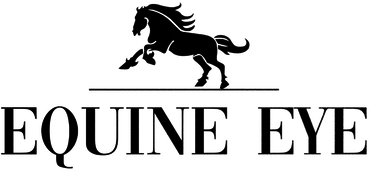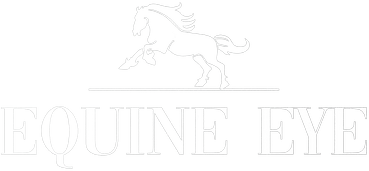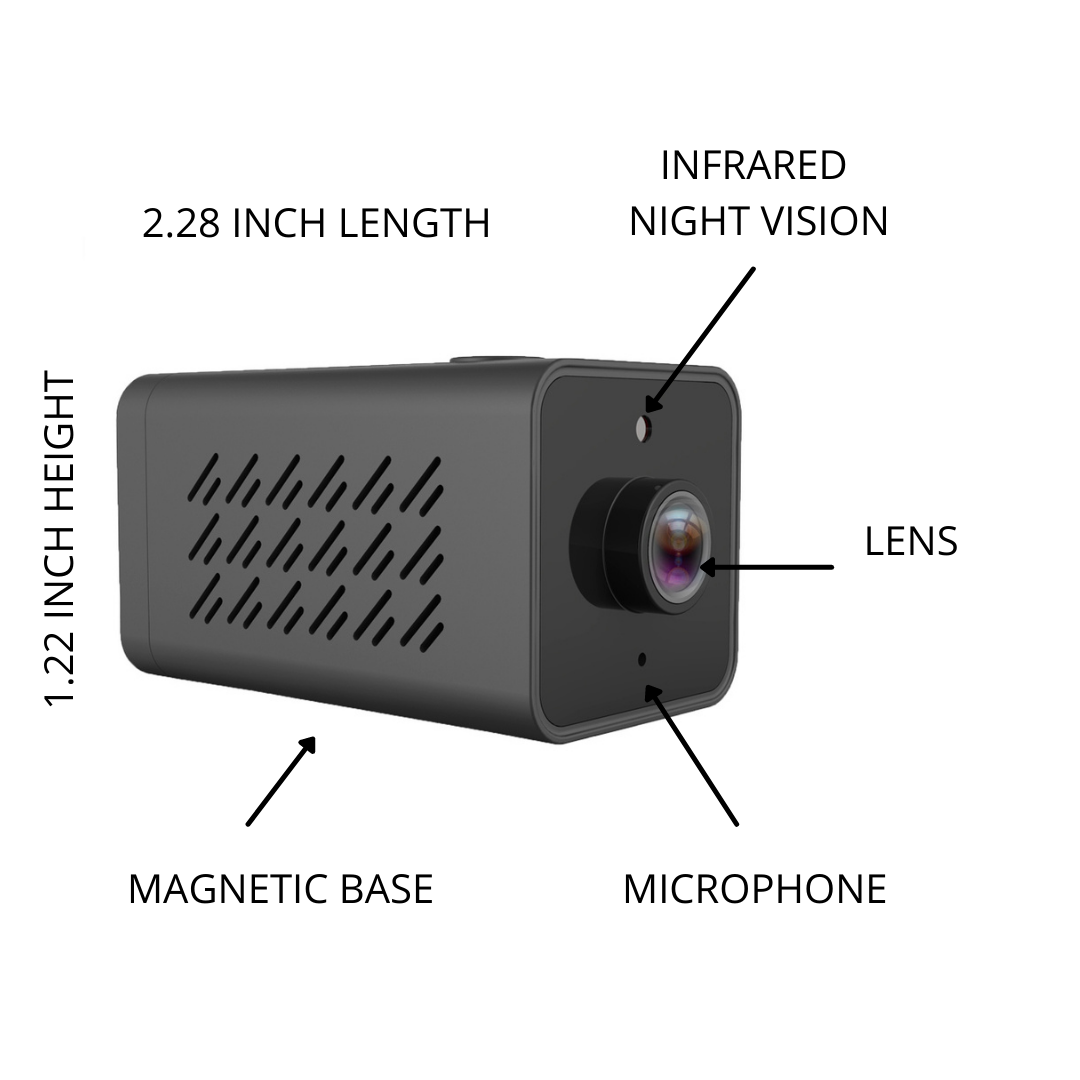




Equine Eye Voyager
Wireless and magnetic, installs in seconds
Up to 8 hours of battery life (longest on the market)
Live video to mobile phone
Doesn't use data or phone signal
Audio +
night vision
Peace of mind & improved safety
The internationally bestselling wireless trailer camera, perfect for standard cars and trailers. Equine Eye Voyager has around double the battery life of most wireless trailer cameras, and live stream video of your horse to your mobile with superior night vision & audio.
- Wireless and magnetic, installs in seconds
- Up to 8 hours of battery life (the longest on the market)
- Live video to mobile phone via custom app for iphone / android
- Doesn't use data or phone signal
- Audio + night vision
- Peace of mind & improved safety
This camera works similarly to bluetooth. If you have a very large truck with an extended distance between your phone and horses, we suggest considering the 'Vision' camera which has no distance restrictions.
Note: the camera is magnetic, but also comes with a mount that is super sticky on one side, and magnetic on the other side, to adhere to any surface.
Features
- Up to 8 hours of battery life
- Live video to mobile phone
- Doesn't use data or phone signal
- Adheres to roof of trailer with a super sticky mount, or magnet
- Audio
- Night vision
- Custom app (both iPhone & Android versions)
- Share images & video direct to social media
- Re-position as reversing camera
- Quick, easy installation
Details
The magnetic camera also comes with a mount for trailers that do not have metal within. They can easily be re-positioned from inside your float to act as a reversing camera. Engineered with a suite of advanced features including night vision, motion detection, and audio capabilities, our camera guarantees comprehensive monitoring even in the darkest of conditions.
The camera connects to an intuitive app on your phone, which means you simply position the camera on your horse, turn on the app on your phone, and you have a live video link. There are two versions of the app available; one for iPhones and one for android.
The camera doesn't use phone wifi or require a phone signal, as it creates a local area connection (similar to a hotspot) for your phone to connect to. You are able to use your phone as normal (ie access maps and make calls) while using the camera on most phone models.
With an impressive battery life of up to 8 hours, a quick 2-minute installation process, and the ability to effortlessly share images and videos directly to social media platforms, convenience reigns supreme with Equine Eye.
Compatible with both iPhone and Android devices, our camera doesn't require a separate SIM card or independent internet connection, ensuring usability anywhere your journey takes you. Each Equine Eye camera package comes complete with essential accessories including a charging cable, swivel attachment, super tough stick pad, mobile phone holder, and a comprehensive manual, facilitating a hassle-free setup and operation.
Compact yet robust, our camera has undergone rigorous testing to withstand extreme temperatures ranging from -60 Fahrenheit to -10 Celsius, guaranteeing reliability.
Please note, that this camera is perfect for standard cars and most trucks and goosenecks. The Voyager camera connects similarly to bluetooth which means that it needs to be in a close proximity to your phone for a strong signal. Much like home WIFI, the further you are from a router and the more infrastructure, the weaker your signal will be. There is no set distance that can be guaranteed for connectivity. Large hauling vehicles and trailers will be better suited to our 'Vision' camera which has no distance restrictions.
Backed by a 1-year warranty, Equine Eye is your trusted companion for enhanced safety and reliability.
Please contact hello@equineeye.com if you require support with your Equine Eye camera. Equine Eye is subject to warranty replacements one year from purchase if faulty. A change of mind policy isn't applicable.
Packing List
Each camera comes in a box complete with a charging cable, swivel attachment, super tough stick pad, mobile phone holder and manual.
Camera comes with a 1 year warranty.
Video
Sensor Type: 1/2.7Inch CMOS Sensor
Pixel: 2MP
Min. LUX: 0.1LUX/F1.2
Video Coding: H.264
Resolution: HD:1920*1080/SD:1080*720
Frame Rate: Standard: 10-25fps
Video Bit Rate: 1Mbps (HD); 384Kbps (SD)
Battery
Power Supply: DC5V, 1A
Power consumption: <1.5W
Battery Capacity: 3000mAh
Working Time: Approx. 12Hours
Certifications: UN38.3, MSDS, Cargo Air/Sea Transport Condition Test Report
Weight and Size
Product Size(mm): 78mm(L) x 33mm(W) x 33mm(H)
Packaging Size(cm): 110x110x50 mm
Net Weight(g): 80g
Full Package Weight(g): 230g
Working Conditions
Humidity: 10%~95%(Non-Condensing)
Temperature: 0℃-+55℃
Packing List
Camera, Magnetic Adhesive Mount, User Manual, USB cable
FAQs
Please read our FAQs page to find out more.
How do I connect my camera?
Equine Eye connects to a custom app, available in the Apple App Store and Google Play Store.
We've created a step-by-step video to help you connect your camera to the custom app. Connecting the app to your camera takes seconds and is as easy as:
- Turn the camera on and wait for 20 seconds until you hear the words ‘welcome to use’.
- Open the Equine Eye app.3. Please allow the app to access your location. This is necessary for it to link to your mobile.
- Press the + button at the bottom center of the screen to add the camera.
- Select ‘click to configure’ If your camera is turned on, the blue light should be flashing so click ‘next’.
- To connect the camera to your mobile phone, select the bottom option as indicated.You will be taken to your phone’s wifi settings. Select the ‘HOW-xx’ network and input password ‘168168168’. Your phone is now connected to the camera’s hotspot.
- Go back into the app, and return to the ‘Connect your device’ screen.
- Select ‘Lan Search’ at the bottom of the screen.
- Select the ‘add’ button.Your camera should now be live. You can make the video full screen, and adjust your settings as you desire.
Note: you will be asked to change your password for security reasons.
I've forgotten the password to my camera - what should I do?
If you've forgotten your password, you're going to need to reset your camera and select a new password. Resetting your camera is easy:
On your phone -
- Please delete the existing camera from your app. (trash can symbol under the video screen).
- Make sure you have the latest version of the app installed
On the camera -
- Hold down the 'record' button (next to the power button) so 20 seconds or so until you hear the camera announce it has reset.
- Turn the camera off.
- Turn on the camera and go through the pairing process again.
Can I use my phone and internet at the same time as the camera?
This functionality varies from phone to phone, but on an iPhone with the latest iOS14 update, the app will ask you if you would like wifi enabled at the same time as using the camera connection. If you allow the wifi to remain active, then it will enable functions on your phone requiring internet connectivity (apps like maps) to continue in the background.
On android phones it depends on the model being used as to whether this functionality is enabled.
Does the camera use my phone WIFI?
No, the camera creates an independent connection to your phone, a bit like a hotspot. It's not using a mobile phone network or the internet but instead a 'local area connection' (LAN).
Why do you say 'up to' 8 hours battery life?
The battery life of the camera is stated as a range, as a range of factors impact battery life including the amount of activity the camera is processing (ie amount of movement), along with distance the camera is transmitting to your mobile phone, and even the temperature. The cameras have been tested to +8 hours in the best conditions.
I'm having connection issues - what should I do?
There are a number of really simple fixes to most connection issues. Please log a technical support ticket so that we can assist you. The most common issues include:
- Not allowing the app to access the phone's location during set up, or not having location services turned on. As stated in the user guide, it is critical that the app can access your phone's location - the link is how the two devices communicate.
- Not having the most up to date operating system installed on your phone. Please ensure both the phone's operating system is current, and the app you are using is the latest version.
- The wifi link reverting to a home network. Often people test their Equine Eye in their home, which means their phone may auto revert to the preferred network (home) rather than maintain the connection with the Equine Eye. Ask your phone to 'forget' your home network to solve this problem.
- Positioning of the camera in the trailer. The camera needs to be positioned at the front of the trailer with the most direct line of connection to the phone possible.
There are a range of other easy fix solutions to connection issues - please get in touch with us so that we can assist. You may also find it useful watching out step-by-step pairing video.
I need a warranty exchange, what's the process?
Equine Eye comes with a 12 month warranty. If you encounter any faults in your product, please get in touch with us so that we can arrange a warranty replacement. For warranty claims or requests for return / refund please contact us at hello@equine-eye.com.
I'm not happy with the camera - what can I do?
Should you be experiencing technical difficulties, our support team would be pleased to assist you. There are a number of quick-fixes to common connection issues. A connection issue rarely means a camera is faulty, but is often the result in user error during the set up process. To log a support ticket, or for solutions to common problems, please visit our technical support page.
Should you be unhappy with your product, please contact us at so that we can assist you. Please do not send the product back to us without having contacted our team.
I've forgotten the hotspot password - what is it?
The password to connect to the HOWxxx network is 168168168.
I still need help - how do I log a ticket?
The team would be happy to help and endeavor to get back to you within 24 hours Monday to Friday. Please log a ticket here.
Wireless
Easy installation
Eyes and ears in your trailer
See more, worry less

Compact and wireless
Forget hardwired trailer cameras. With our magnetic adhesive mount, install your camera in seconds ensuring safety without hassle.
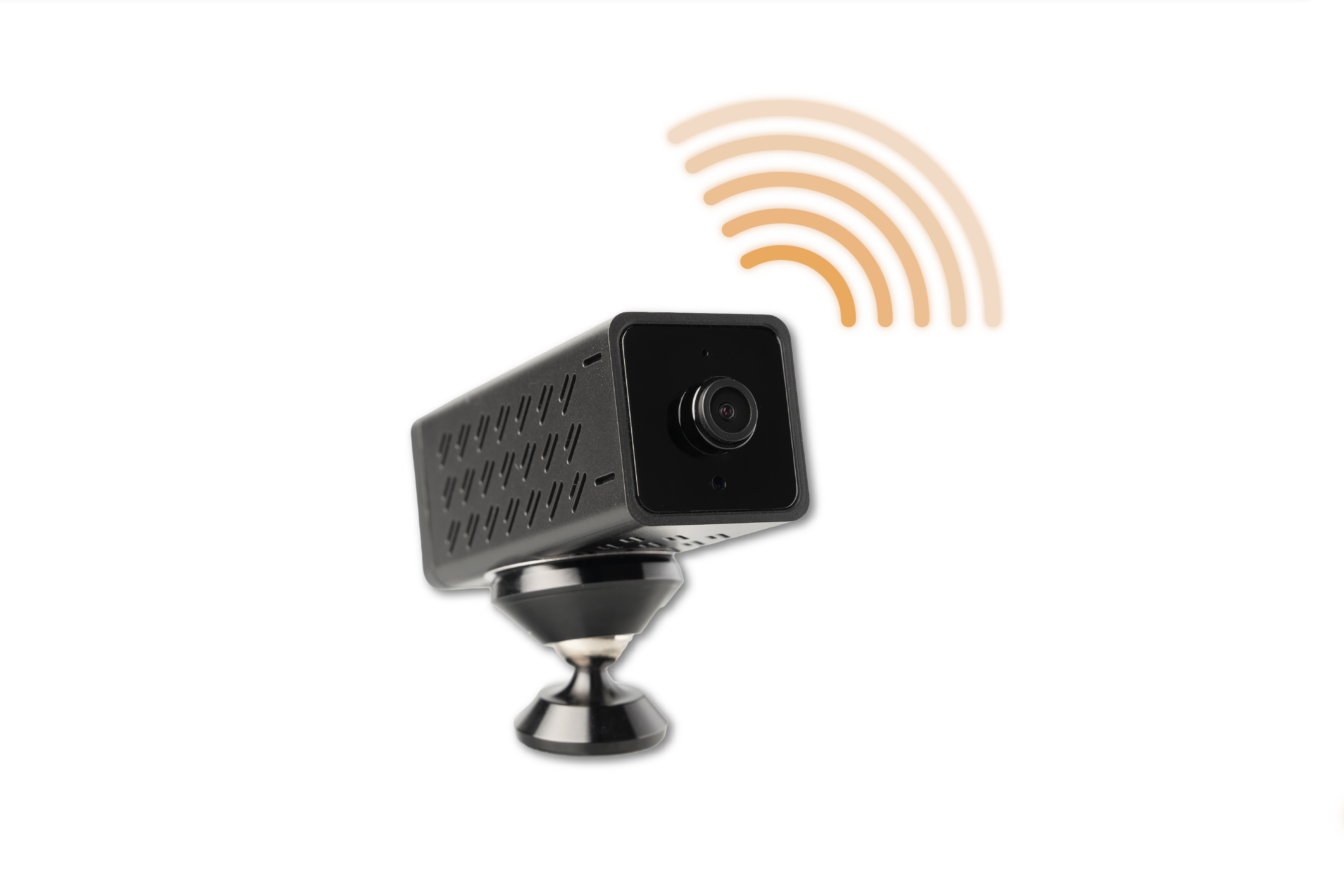
Live video, improved safety
Keep it simple with our compact camera that fits anywhere, delivering heavyweight protection in a lightweight design.

Mobile monitoring magic
With live video feed at your fingertips, you're always just a glance away from ensuring your horse's comfort and safety.
Why Voyager